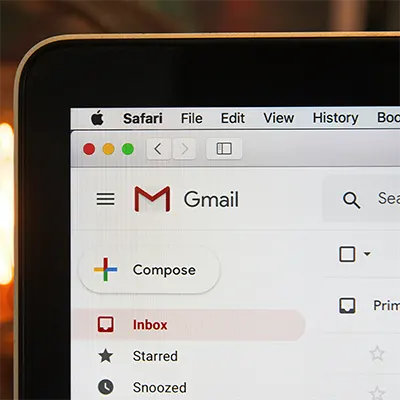How to Improve Your Website Speed

When it comes to websites, lack of speed kills. Your website might offer stunning design, riveting content, and excellent products and services, but all that could go to waste if your site is too slow.
Google recommends a maximum 2-second load time. A recent report that analyzed more than 4 billion website visits found that the average load time is 2.5 seconds on desktop and 8.6 seconds on mobile.
Why is Website Speed Important?
Having a slow site can hurt your business in three significant ways.
- Having a slow site will hurt your Google ranking. Google has used page speed as a ranking factor for desktop searches since 2010, and in July 2018, Google began using it as a ranking factor for mobile searches as well. Page load speed is also part of Google's Core Web Vitals. In June 2021, Google began using Google Page Experience as a new factor in its search algorithm. The five elements that make up Google Page Experience are mobile usability, website security, HTTPS usage, ad experience, and Core Web Vitals. For the page speed element of Core Web Vitals, Google measures how long it takes the largest item (image, content, etc.) to appear on the page. It should be less than 2.5 seconds.
- Poor site speed drives people away. There’s no shortage of websites, and if yours doesn’t meet visitors' expectations, they’ll go elsewhere. These days people expect web pages to load within 2 seconds or less, and one survey found that 40% of users abandon a website that takes longer than 3 seconds to load. Mobile users are even less patient—Google found that 53% of mobile users will leave a page that takes more than 3 seconds to load.
- A slow website will hurt your bottom line. A sluggish website won’t just drop your rank and annoy your customers, it will cost you visitors, leads, conversions, and sales. According to one report, a 1-second delay in load times leads to 11% fewer page views and 7% fewer conversions. For ecommerce sites, 79% of people who are dissatisfied with a website’s performance are unlikely to buy from the same site again. For B2B, sites that load in 1 second have triple the conversion rates of those that load in 10 seconds. Translation: If your website is slow, you’re losing potential revenue.
How to Check the Speed of Your Website
Now that you understand the importance of site speed, how do you measure your site's performance? Test your page speed with one of these free tools, which let you enter your site’s URL and get scores for speed, optimization, and other factors, as well as suggestions for how to improve your site speed.
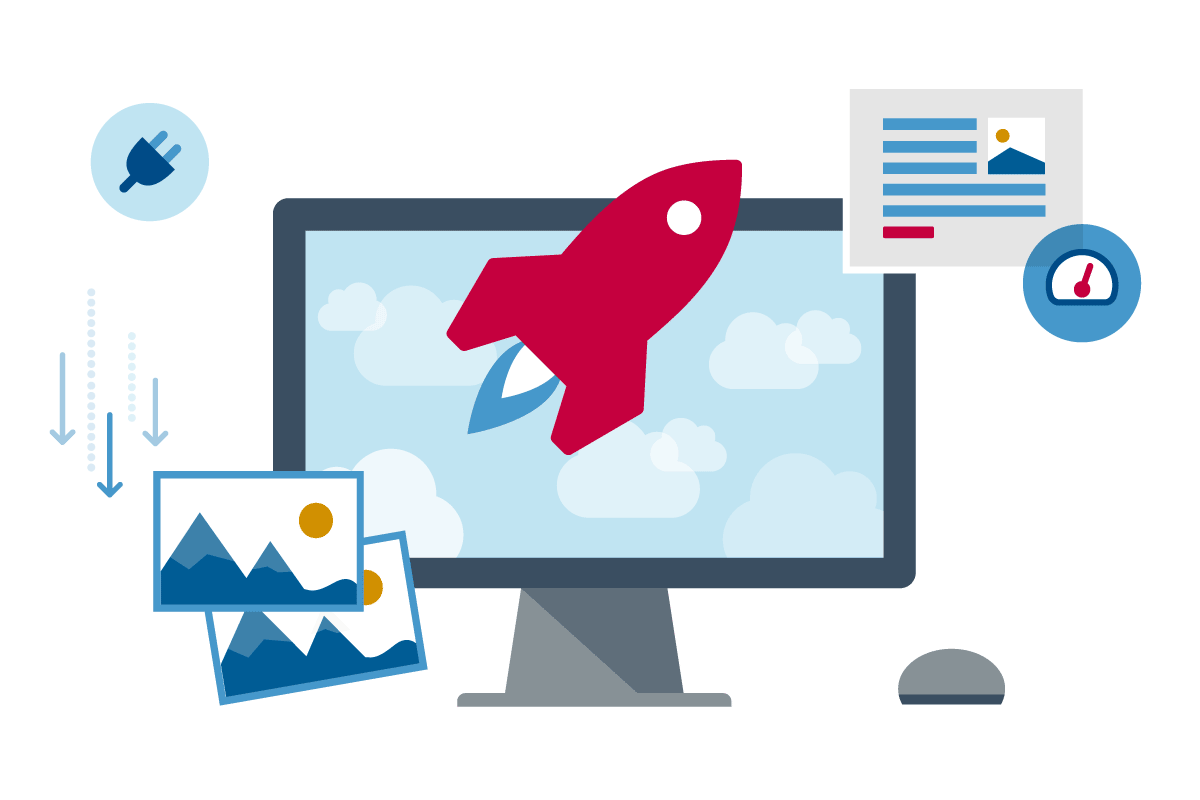
4 Ways to Improve Your Website’s Performance
If your site’s speed isn’t up to par, try these fixes.
Compress images and text
Huge pages take longer to load, and unnecessarily large file sizes are one of the major reasons for slow site speed. To mitigate this issue, be sure you minimize the size of your files and images before you upload them to your website, and explore lazy loading for images below the fold.
Streamline page content
The more elements on a page (text, titles, buttons, images, videos, etc.) the lower the conversion rate. According to Google, as the number of page elements increases from 400 to 6,000, the probability of conversion drops 95%. That doesn’t mean you have to strip your website down to the bare bones, just make sure all page components are relevant and necessary. For example, for videos, consider embedding a link to a video that is hosted elsewhere, such as YouTube or Vimeo, rather than hosting them on the website itself.
Take a look at plug-ins
Plug-ins are designed to add or improve your website’s functionality, which is a good thing, so there’s no need to eliminate plug-ins entirely. But excessive or outdated plug-ins can slow down your site significantly. For the best performance, work with your website administrator to do an audit of the plug-ins on your site, update any that are still being used but have newer versions available, and get rid of any you don’t really need.
Optimize code
To streamline your website code, minify HTML, CSS, and JavaScript files to remove unnecessary characters, leverage browser caching for static files. reduce HTTP requests by combining multiple CSS or JavaScript files, and defer or asynchronously load noncritical JavaScript.
Evaluate your website host
At least one thing that could be slowing down your website has nothing to do with the site itself. Who you use to host your site can significantly affect how fast it runs. Unless you have a very simple site with minimal traffic, you should be using a hosting company that offers stable, secure hosting, including the fastest technology, 24/7 monitoring and support, and excellent security.